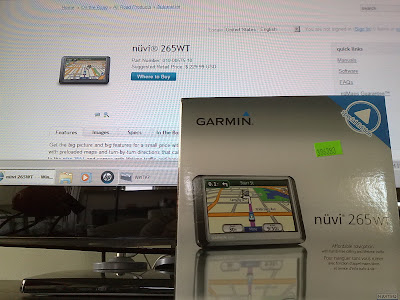As a Christmas present to our household, I decided to purchase and set up a multi-channel DVR system. I record so many tv shows and I'm behind about a year right now. I had 3 DVD recorders that I used to record up to 3 channels of tv shows at once. Back in the VHS days there was a time when I had 4 VHS VCRs set up to record. I converted to DVD-R about 3 years ago and now it's time to go DVR. As a Christmas present to our household, I decided to purchase and set up a multi-channel DVR system. I record so many tv shows and I'm behind about a year right now. I had 3 DVD recorders that I used to record up to 3 channels of tv shows at once. Back in the VHS days there was a time when I had 4 VHS VCRs set up to record. I converted to DVD-R about 3 years ago and now it's time to go DVR.
I was considering the Tivo route. I was ready to purchase 2 of the non-HD 2 channel Tivos until I discovered that the Tivo will not function at all if you do not subscribe to the Tivo service! I did not want to subscribe to the Tivo service. Absolutely not. It's a rip-off. This information lead me back to my original plans of using a PC to handle my digital recordings.
Anyway, I went to Best Buy to buy all the stuff because I'm from the instant gratification generation. I can't wait 2-3 business days for something to be delivered to me in the middle of the Pacific Ocean.
I spent about $1150 on a 8GB AMD Processor HP that has a 1TB Hard-drive, an HDMI Cable and 2 Hauppage WinTV HVR 2250 dual tuner cards w/ remotes. I looked for the 2250 on Hauppage.com, but only found 2200 <-Link which seems to be similar or the same thing.
The installation of the cards was simple. Actually, this is just an assumption because my IT friend, Abe <-FB Link installed the cards. He was going to set up the whole thing, but realized he couldn't do much w/out having a cable tv signal. So I brought it home to finish setting up the WinTV software.
My main concern was how the software would "figure out" which tuner I wanted to use because I was installing 2 of the 2 channel tuner cards into 1 PC. After playing around with it for several hours, I was still trying to figure out how to tell the software which tuner I was trying to program. I finally figured out that I didn't need to tell it what tuner to use. The software automatically detects the multiple tuners and cards. The software also automatically assigns which tuner to use to record what ever program you set it to record. If tuner 1 is recording something, it just moves on to tuner 2, etc. Makes sense, but I thought I would have complications with it. Hahaha.
It also took me a while to figure out that I only needed 1 IR Receiver for the remote controls that come with the cards to work. I was concerned how to control each card w/ the remote w/out interfering with the other card. Obviously, this is resolved by that software explained above. What was tricky was that when I had the 2 IR Receivers pluged in (1 in each card), 1 push of the remote would then create 2 input signals to the software. This lead me to realize I should try taking 1 of them out. That resolved that issue.
I'm still trying to figure out how to use the remote control to the fullest. Right now all I seem to be able to do with it is change channels, control volume, pause, ff, rewind, record & stop. The power button also functions, but if I press it, it shuts down the whole PC system. That's not what I would like it to do. I can't seem to use the remote to do any programming or selections of recorded shows.
The PC has Windows 7 installed. This is also my 1st PC experience with Windows 7. It seems to be working fine. It also has Windows Media Center installed on it. I was going to try setting up the Windows Media Center software, but didn't know if it would create some issues with the WinTV programmed recordings. I'll probably test this out soon.
Another issue that took a couple nights (over night) to figure out was that I needed to disable the sleep mode and auto updates on Windows 7. I figured out the sleep mode after watching tv for about 10 minutes and the screen kept going blank. It took a night of leaving the PC running to find it in the morning on the Windows User Log In screen. This would probably prevent the WinTV from recording the programmed shows, but I'm not sure.
Well, I'm happy with the set up so far. For about the same cost as 2 Tivos with lifetime Tivo subscription I have a new PC that can record 4 channels at once while browsing the web or anything else a PC should be able to do. I think it's a better value. I don't mind having to manually set what I want to record because that's what I planned to do anyway.
|
|
|